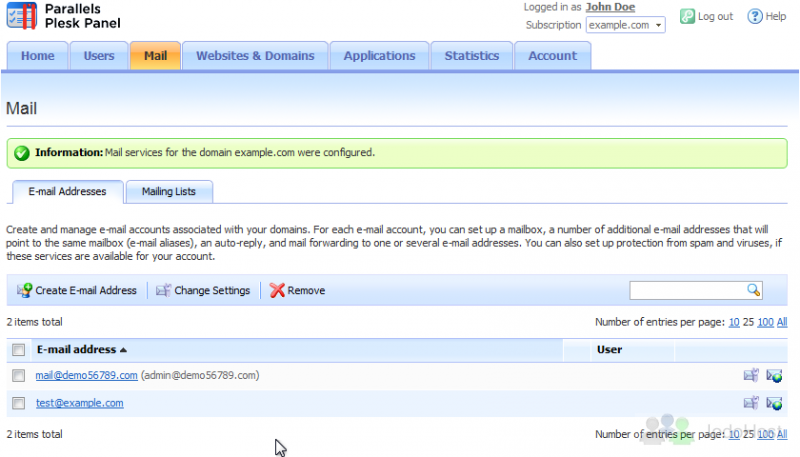Parallels Plesk Panel 10 end-user series
10. How to specify a Catchall E-mail Account in Plesk
When e-mail messages are sent to an address under your domain that does not exist, you can choose to redirect them to a single address, also known as a catchall.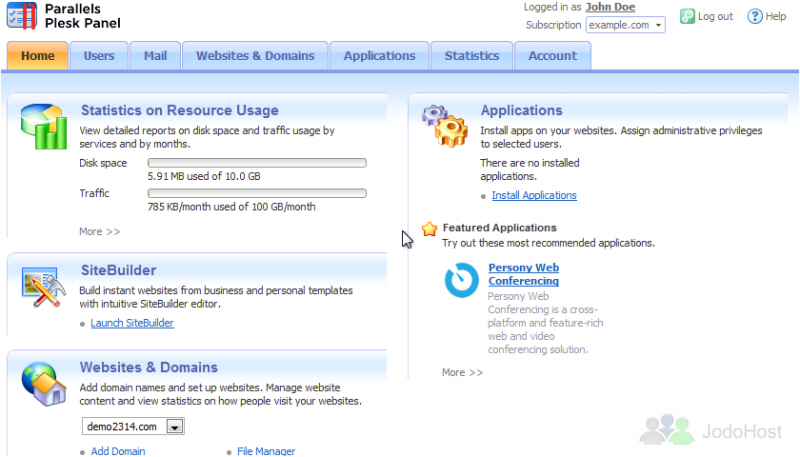
1) Go to the Mail tab. Click Change Settings.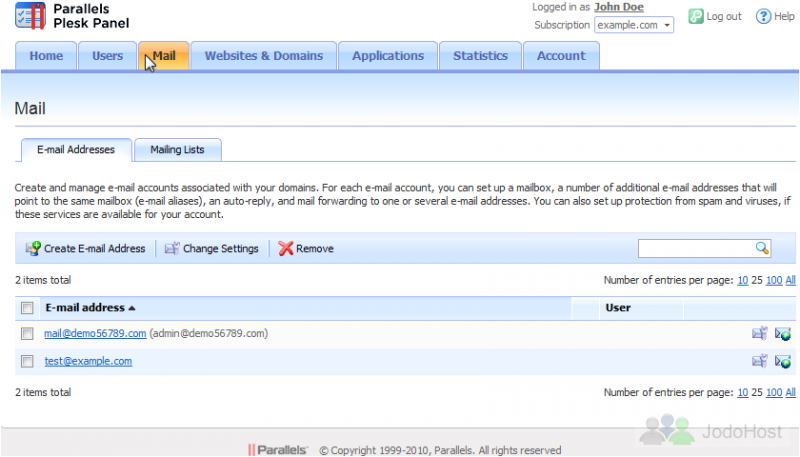
2) Choose Forward to Address.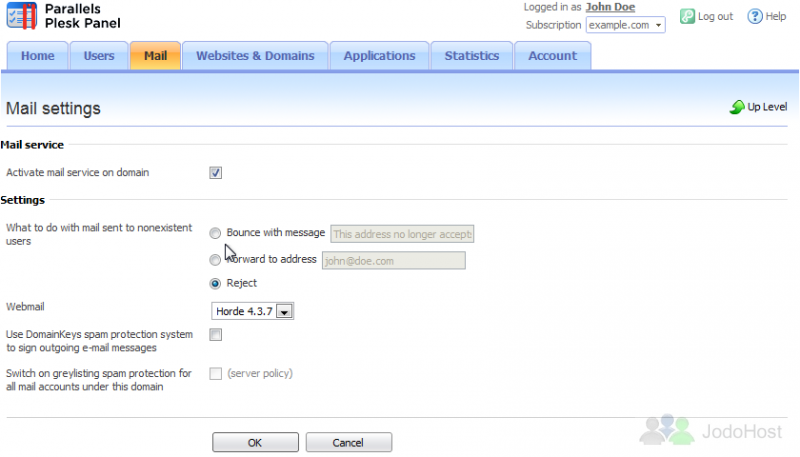
3) Type the address where you want the mail to be sent. Click OK.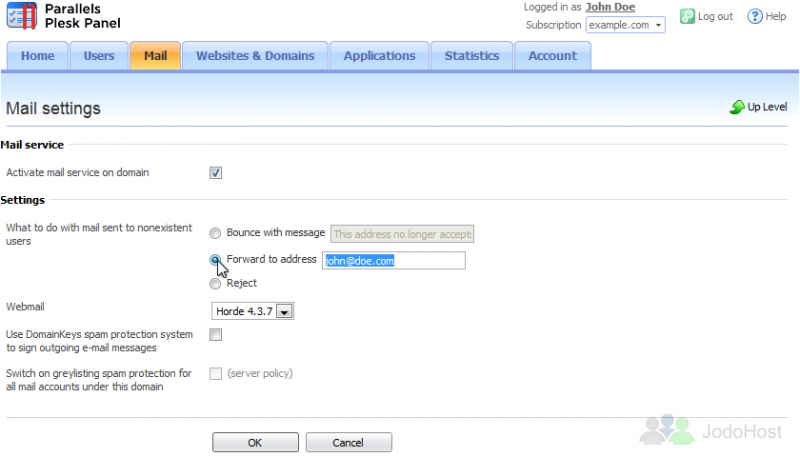
That's it! The catchall e-mail has been setup, and whenever a message is sent to a non-existant address on your domain, it will be re-routed to the new address we specified.