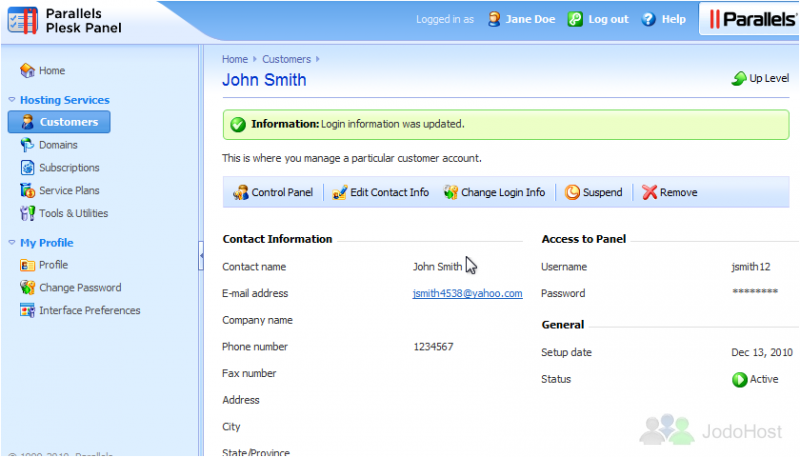Parallels Plesk Panel 10 reseller series
10. How to change a customer's Login Info in Plesk
If you need to change a customer's login information in Plesk, follow these steps.
1) First, go to Customers.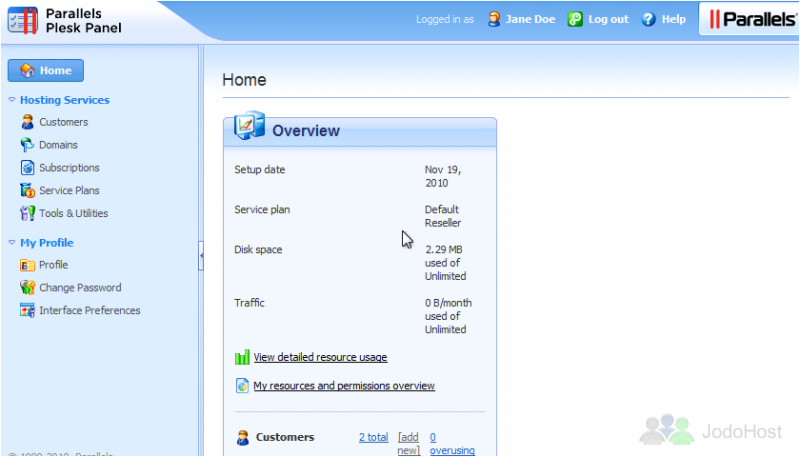
2) Click on a customer's name.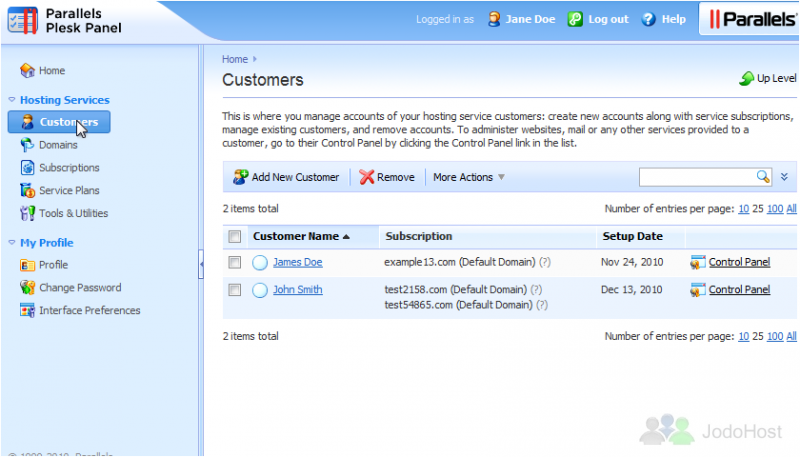
3) Click Change Login Info.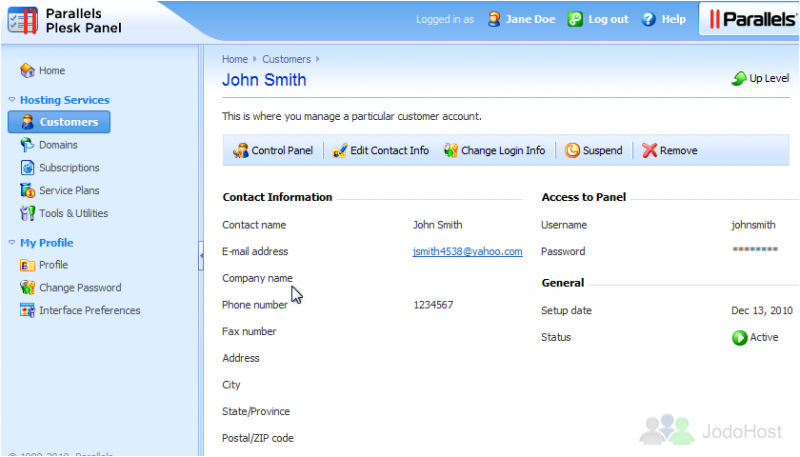
4) Type the new information in these boxes.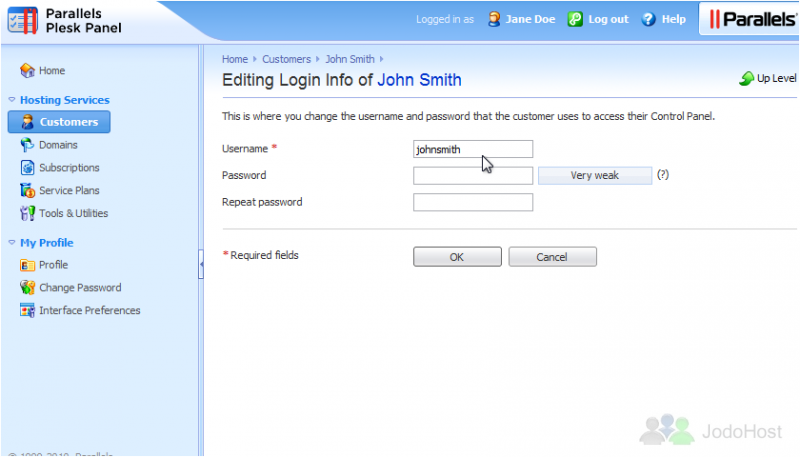
5) Click OK.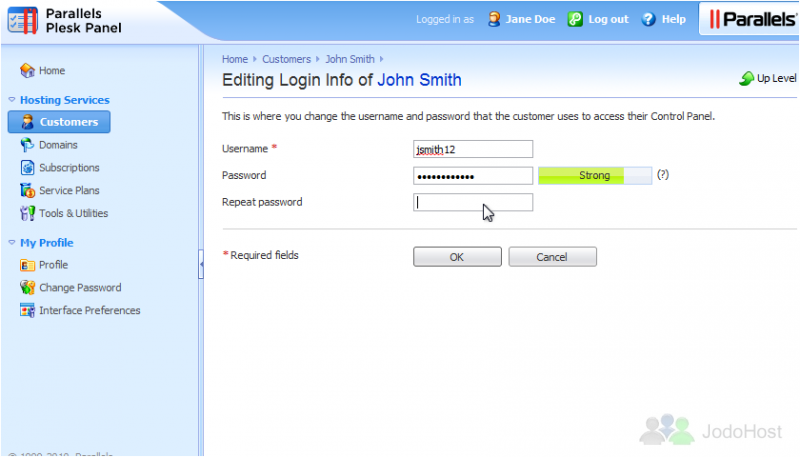
That's all you have to do! The credentials that the customer uses to log in to his Plesk account have been updated. Note that this will not change the system login info for any of this customer's subscriptions.