Parallels Plesk Panel 10 reseller series
12. How to access a subscriber's Control Panel in Plesk
At some point in time, you may need to access your customer's control panel, so let's see how to do that.
1) Go to Customers.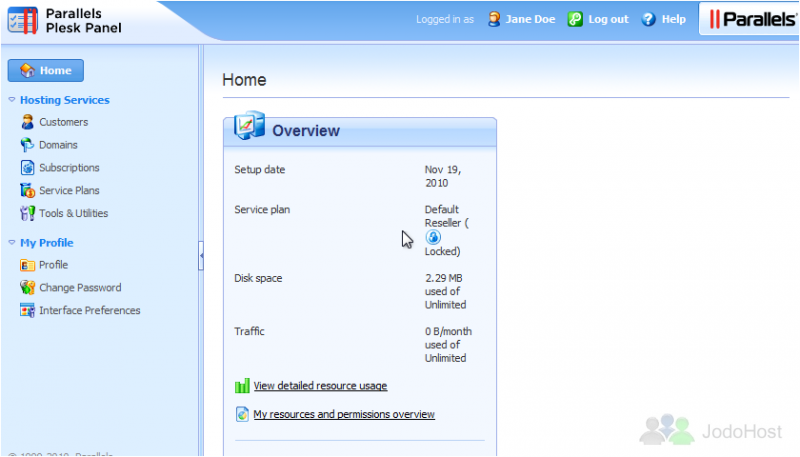
2) Click on a customer's name.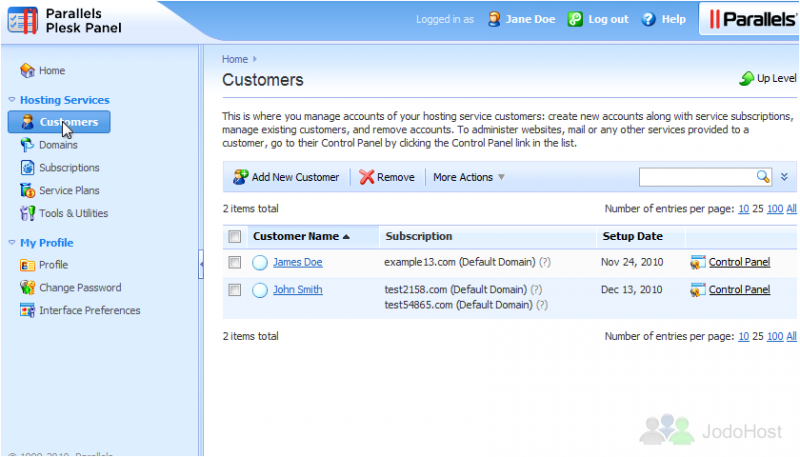
3) Click Control Panel.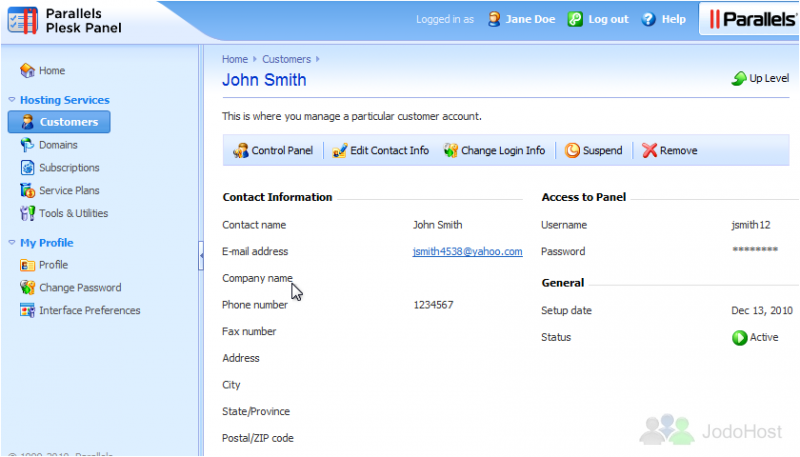
And you're there!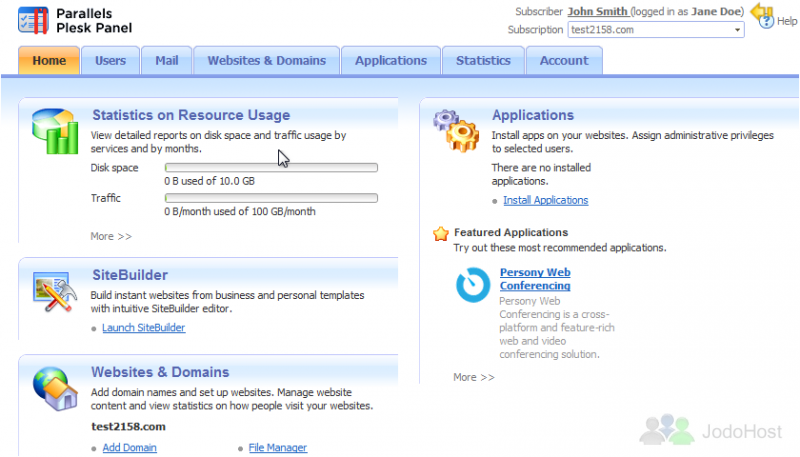
Notice that it indicates we're logged in as our reseller account next to the Subscriber's name. For detailed information on how to use this Panel, please watch the End-User series.