WebsitePanel reseller series
3. How to enable credit card payments in WebsitePanel
This tutorial assumes you have already logged into your WebsitePanel reseller control panel
Now let's learn how to enable credit card payments
1) Hover over Ecommerce Admin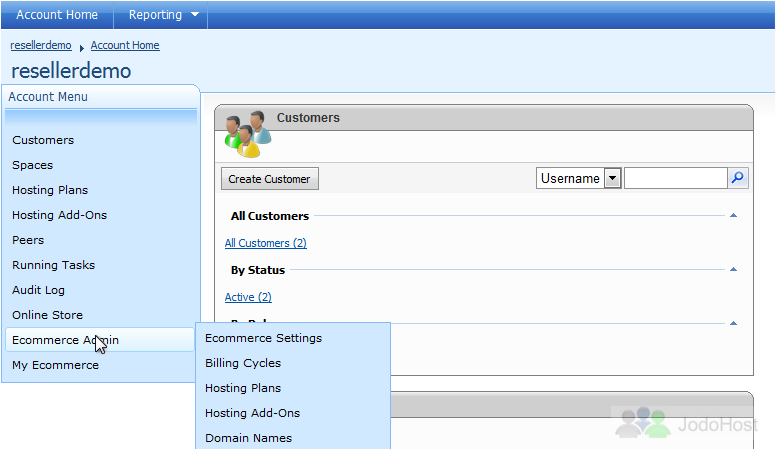
2) Click Ecommerce Settings
3) Click Credit Card Payments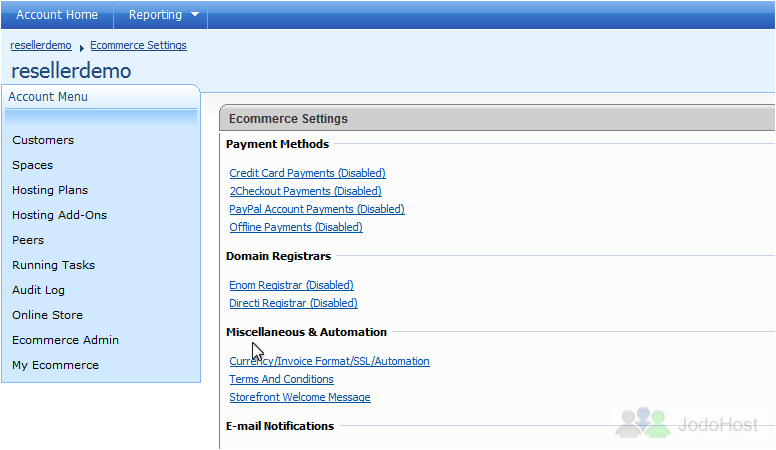
4) Enter the Display Name here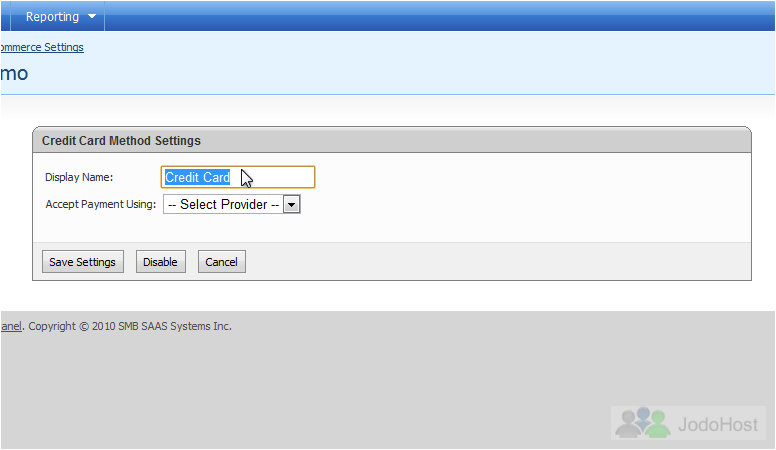
5) Select the Merchant Account Provider here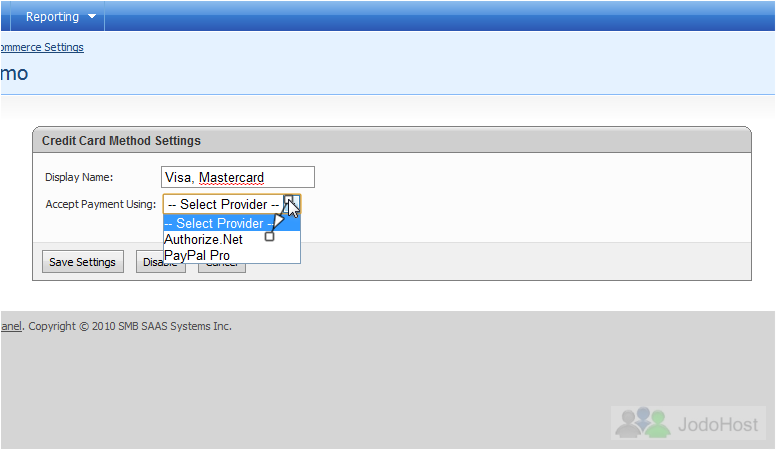
Once the merchant account provider is selected the page will automatically refresh with more settings
6) Enter your merchant account settings below. You can retrieve this information by contacting your merchant account provider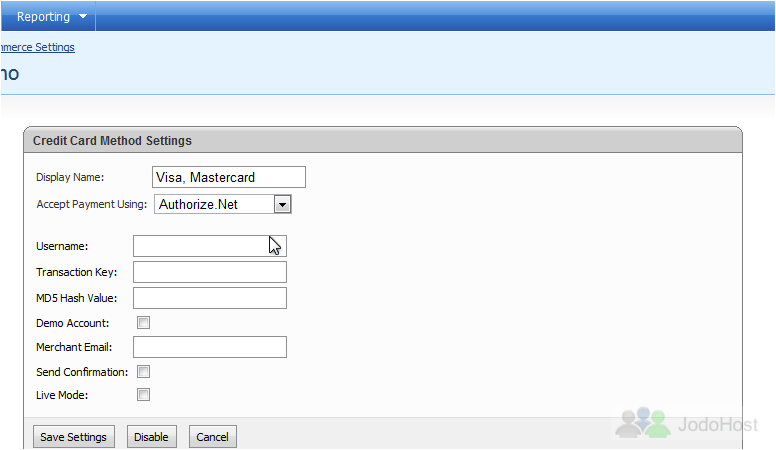
If testing, do not tick Live Mode
7) Once finished, click Save Settings
That's it! You can see the credit card payments are now active.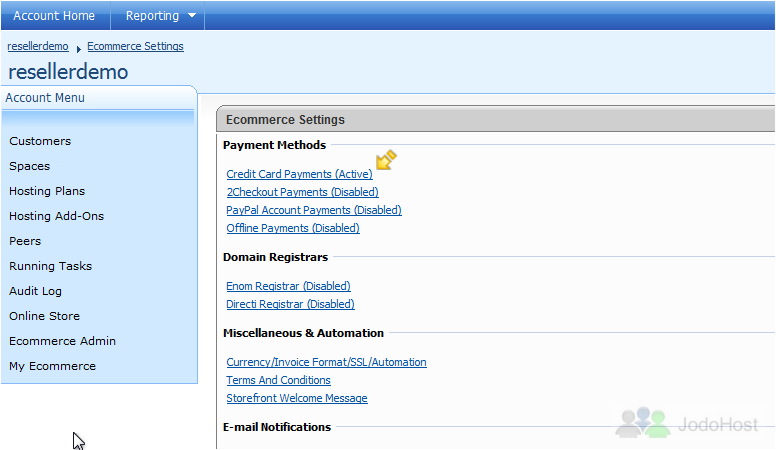
This is the end of the tutorial. You now know how to enable credit card payments