WebsitePanel end-user series
18. How to create an ODBC DSN (Data Source Name) in WebsitePanel
This tutorial assumes you are already logged in to WebsitePanel
Now let's learn how to create an ODBC DSN (Data Source Name)
1) Click the plan you want to add an ODBC DSN to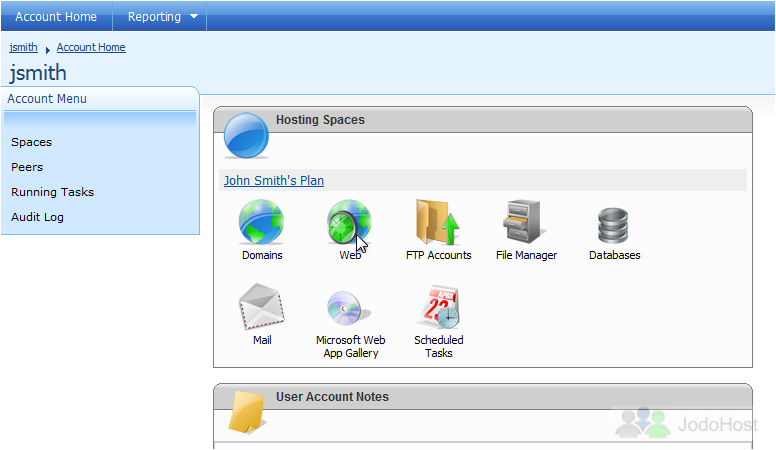
2) Click ODBC DSNs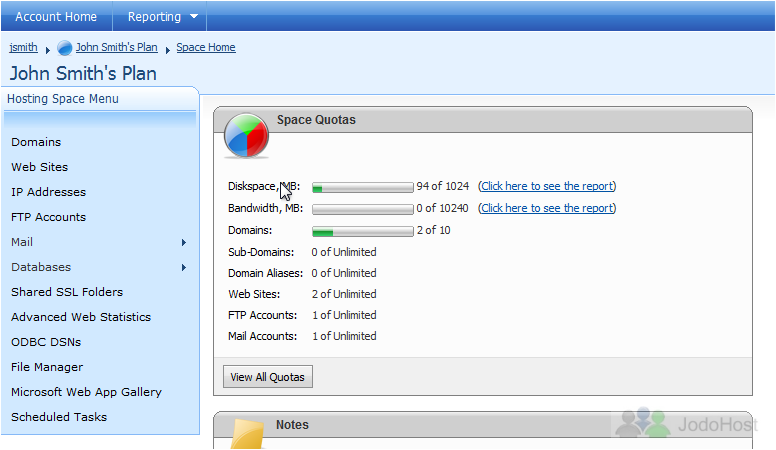
3) Click Create ODBC DSN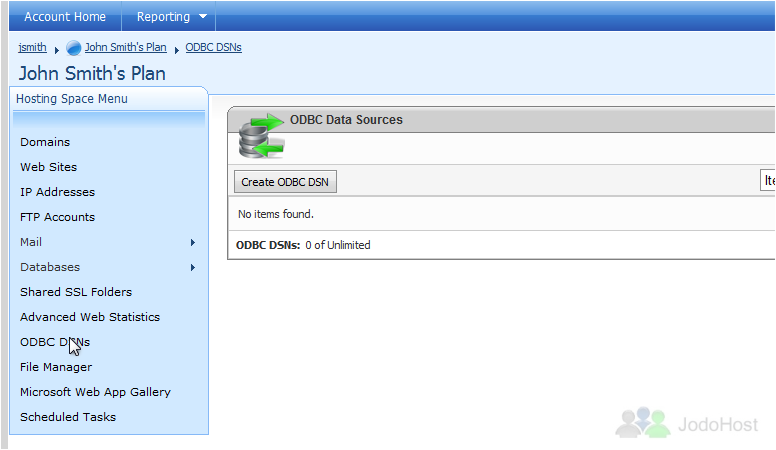
4) Enter a Data Source Name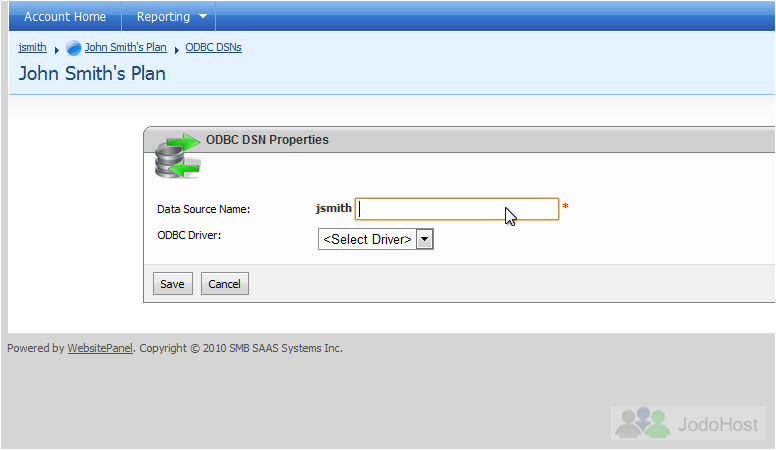
5) Select an ODBC Driver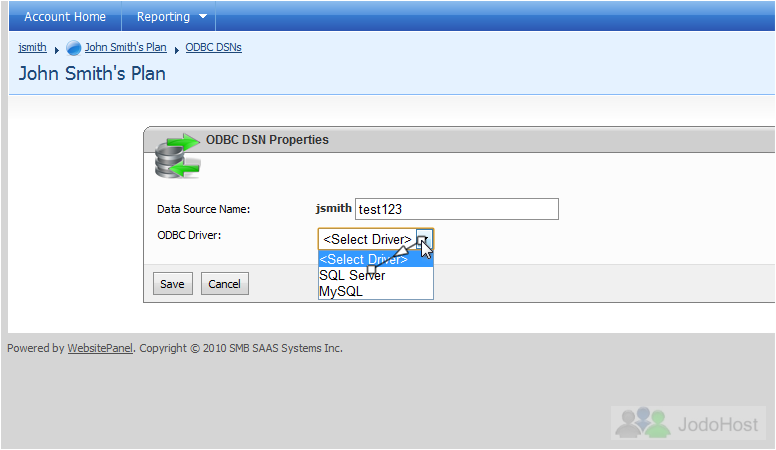
6) Select the database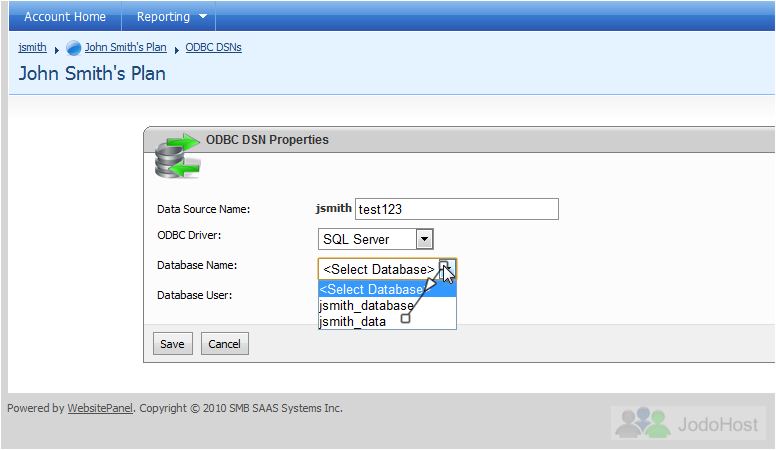
7) Select the user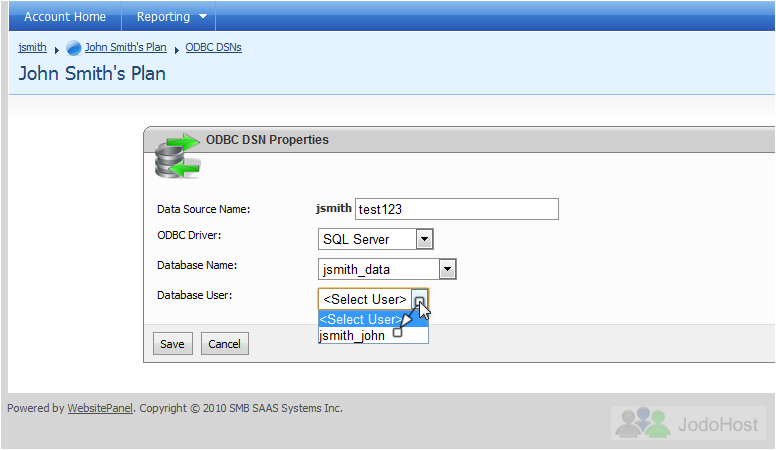
8) Click Save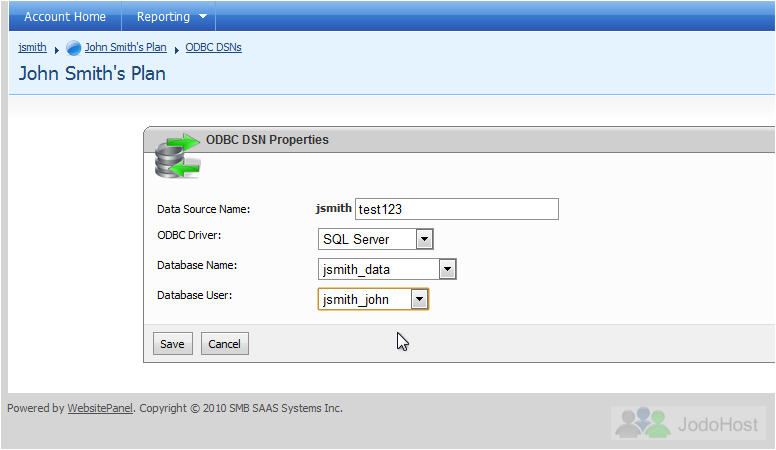
Success! Our ODBC DSN has now been added
You can also see how many of your allowed ODBC DSNs you've used up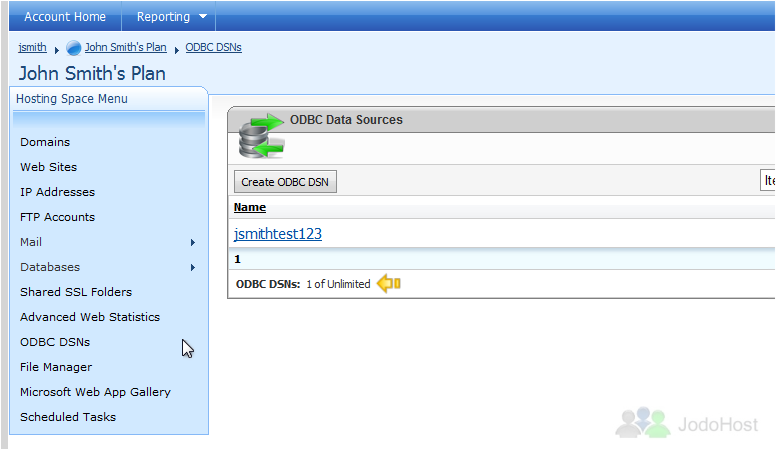
This is the end of the tutorial. You now know how to create an ODBC DSN in WebsitePanel