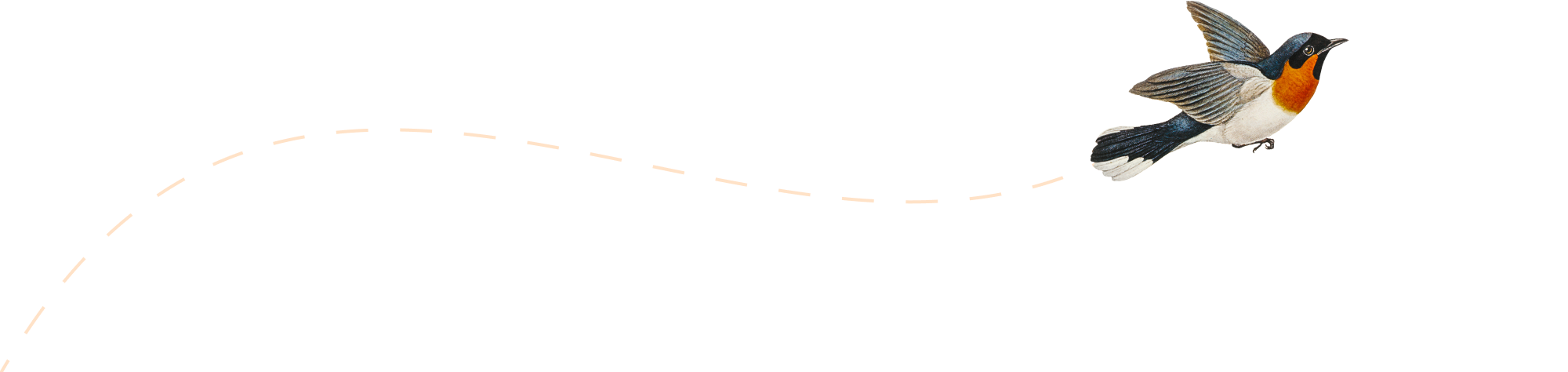-
Deleting unwanted folders
There are certain cases where you may not be able to delete a file or folder, for example when the file name is invalid like when it ends with a dot “.” and another example is when the user cannot open the file/folder using the normal methods in Windows Explorer. The single line command below […]
-
Problem: the domain is not working after just being added in the H-Sphere control panel
Solution :-1) First check whether the domain has the correct name servers set at the domain registrar end. For this you can use the WHOIS tool available on multiple sites and do a match with name servers showing the H-Sphere control panel for the domain.2) Ask the client to run the command below at the […]
-
How to manage end-user billing in H-Sphere
Please follow the steps below to add funds or give credit:- 1.Login into your reseller account.2.Login into the admin section.3.Go to the “Search” menu > Select the “Generic” option4.Do a blank search by clicking on the “Submit” button.5.On the next page you will be able see all your end-user accounts.6. In front of the end […]
-
How to open a port on the Windows 2003 server
Please write the content below in a text file and create a .bat file. netsh firewall set opmode enablenetsh firewall set portopening protocol=TCP port=1433 name=”MsSQL”pause 10 Run the .bat file on the server. Note : Replace “port” and “name” as per your requirements. ]]>
-
How to check and change the collation and charset on a MySQL Database
There are times when a user needs a different collation and character set for the MySQL database instead of the default one and to do so as below is the way. First login onto the server and go to the MySQL prompt and submit:- mysql -u root -p use database_name 1) How to check the […]
-
Moving your WordPress site
There are times when you need to move WordPress around within your server, and times when you need to move WordPress from one server to another. Sometimes a user wants to move their WordPress site in situations as these below :- i) From a sub-directory to the root of the domain ii) From one host […]
-
Command to check the PID and to kill the process on the Windows 2008 server
Run the command below on command prompt to check the PID and to kill the process on the Windows 2008 server. C:\Windows\system32>%windir%/system32/inetsrv/appcmd list wp Command to kill the process-> taskkill /F /IM php-cgi.exe (process name) ]]>
-
Solution to prevent emails from going to your Hotmail junk folder
To stop mail from going to your Hotmail junk folder, it is necessary to sign up with Microsoft’s sender ID program. It is also necessary to make sure that your email servers (at JodoHost) comply with Microsoft’s guidelines, found here: http://postmaster.live.com/Guidelines.aspx. The sender ID program signup can be found here: https://support.msn.com/eform.aspx?productKey=senderid&page=support_senderid_options_form_byemail&ct=eformts&wa=wsignin1.0&st=1&wfxredirect=1 ]]>
-
Increasing PHP Memory for the website
Many times we’ve seen that when we browse websites on the Linux server, a white page shows up that mostly means that more PHP memory is required, as allowed on the server, but we still first need to check this with the server-side PHP logs. If this problem is confirmed with the logs then the […]
-
Checking on a CF Server Alert
There are basically three services in services.msc of the CF server which need to be started when the server gives an alert or warning.The services are as follows :- 1. ColdFusion MX7 Application Server. 2. ColdFusion MX7 ODBC Agent. 3. ColdFusion MX7 ODBC Server. Sometimes when the third service does not simply start, one needs […]
- 1-888-289-2246
- 24x7x365 Presence
- Login